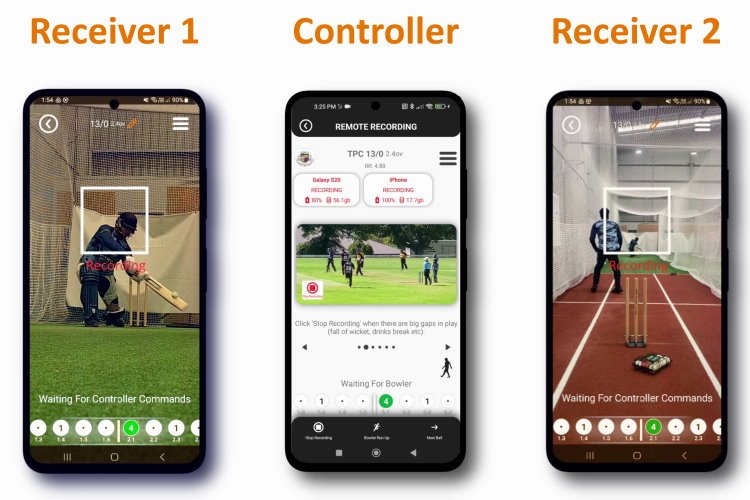Remote
Recording

If you’ve ever tried to record cricket on your phone, you know how challenging it can be. Because cricket matches are played over such a long period of time, it’s impractical and often impossible to capture every single ball during a game. CricCam’s remote recording feature makes this a non-issue. Now, you can record a match without having to be right next to the recording device. This feature not only saves you time and effort but also enables you to capture every ball in a match with ease.
Remote recording with CricCam provides a range of recording options that allow you to capture every aspect of the game, from the bowler’s run-up to the batsman’s shot. Whether you want to record from the boundary, the umpire’s point of view, or create a unique stump cam, you have the freedom to be creative with your recordings. This means that not only can you record the game in its entirety, but you can also capture moments and perspectives that add a new dimension to the viewing experience.
The controller can be operated by anyone, but is typically operated by a scorer or an umpire. Testing has shown that players on the sideline are often distracted by other players, leading to potential mistakes. The square leg umpire is the ideal person to operate the controller, as they are focused on the game and not engaged in other activities. Furthermore, the controller has been designed to be simple enough for an umpire to operate, and it also functions as an umpire counter, providing additional convenience and utility for the umpire.
To learn more about different recording setups, click here.