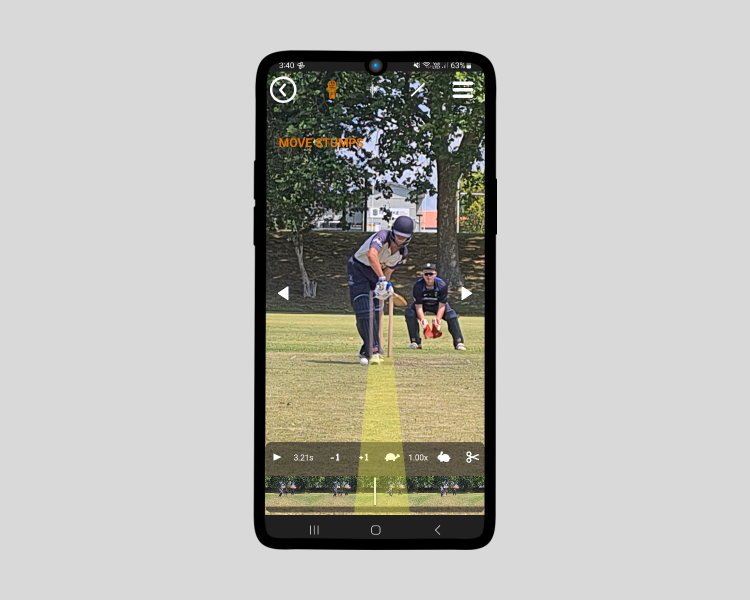Review
Umpire Decisions

Umpiring decisions are often a contentious issue in cricket, especially in club cricket where experienced and qualified umpires may be scarce. The CricCam app can help players review umpire decisions during a match to increase the likelihood of making correct decisions and reduce potential disputes. This article will explore how the CricCam app can be used to review umpire decisions, and provide guidelines for reviewing decisions effectively.
Disclaimer: The CricCam app does not offer a definitive answer to whether a player is out or not. CricCam is a tool that can allow umpires to have a second look at a delivery, and with the built in tools, make it more likely the correct decision will be reached. If your goal is to reduce conflict between player and umpire, click here to learn how you can use CricCam to reduce conflict between player and umpire without reviewing decisions during the match. If you would still like to use CricCam to review decisions during a match continue reading.
Before attempting to use reviews in a match, it’s crucial that several players from both teams are familiar with CricCam and how to use it to review decisions. Additionally, you should be confident recording using CricCam and have a good recording setup, such as attaching the phone to the umpire or mounting it to the stumps, to ensure you can capture high-quality video.
Step 1: Agree on a format before the match starts, including the number of reviews per team per innings and whether umpire calls and overturned decisions should retain reviews. To keep things simple and quick, we suggest no more than three reviews for the bowling team, with no retaining of reviews. Since player umpires come from the batting team, it’s typically unnecessary for them to review a decision.
If there are time limits set on innings, you could allow the fielding team an unlimited number of reviews provided they finish their innings in the allotted time. This encourages an increase in over rates because teams may miss out on reviews if they are too slow.
Step 2: Agree on how reviews will be conducted and who has the final say in a decision. We recommend that the two umpires on the field review the ball alone without input from the fielding team, with the square leg umpire making the final decision if both umpires can’t agree. Alternatively, you could include the captain of the fielding team in the review process. Everyone will be able to view the footage at the end of the match.
Reviewing LBWs
Reviews work best for LBW decisions when there is very little or no movement in the video. The best options are to use a chest mount and attach the phone to the umpire, or mount the phone directly on the stumps. The stump guide can be used to determine where the ball pitched and if the ball hit the batter in line with the stumps, but it’s not practical to use unless the phone is mounted on the stumps. A ball tracker similar to Hawk-eye is currently in development, but this will also require the phone to be mounted on the stumps. The Edge Detector can be used to help determine if the batter hit the ball before the ball hit the pad, but the resolution and frame rate may not be high enough to distinguish two different noises if the bat and pad are close together.
Reviewing Edges
The Edge Detector generally works well for determining if a player has hit the ball when the phone is near the umpire (and sometimes from the boundary). However, you need to consider other nearby noises that may interfere with the noise readout. Fortunately, everyone on the field is supposed to be quiet when the bowler starts their run-up, and if the umpire could hear the noise, then most likely so could the edge detector. Wind can also cause problems with edge detection particularly if the device you are using doesn’t have good wind muffling.
Other Things You Can Review
Catches behind the wicket can also be reviewed to ensure they were taken cleanly, but note that the field of view of the camera may not include fielders wider than 2nd slip in the video.
Front foot no-balls may also be included in the video when recording from the umpire’s point of view, but generally, the video will be zoomed in to improve the detail of what is happening at the batter’s end.