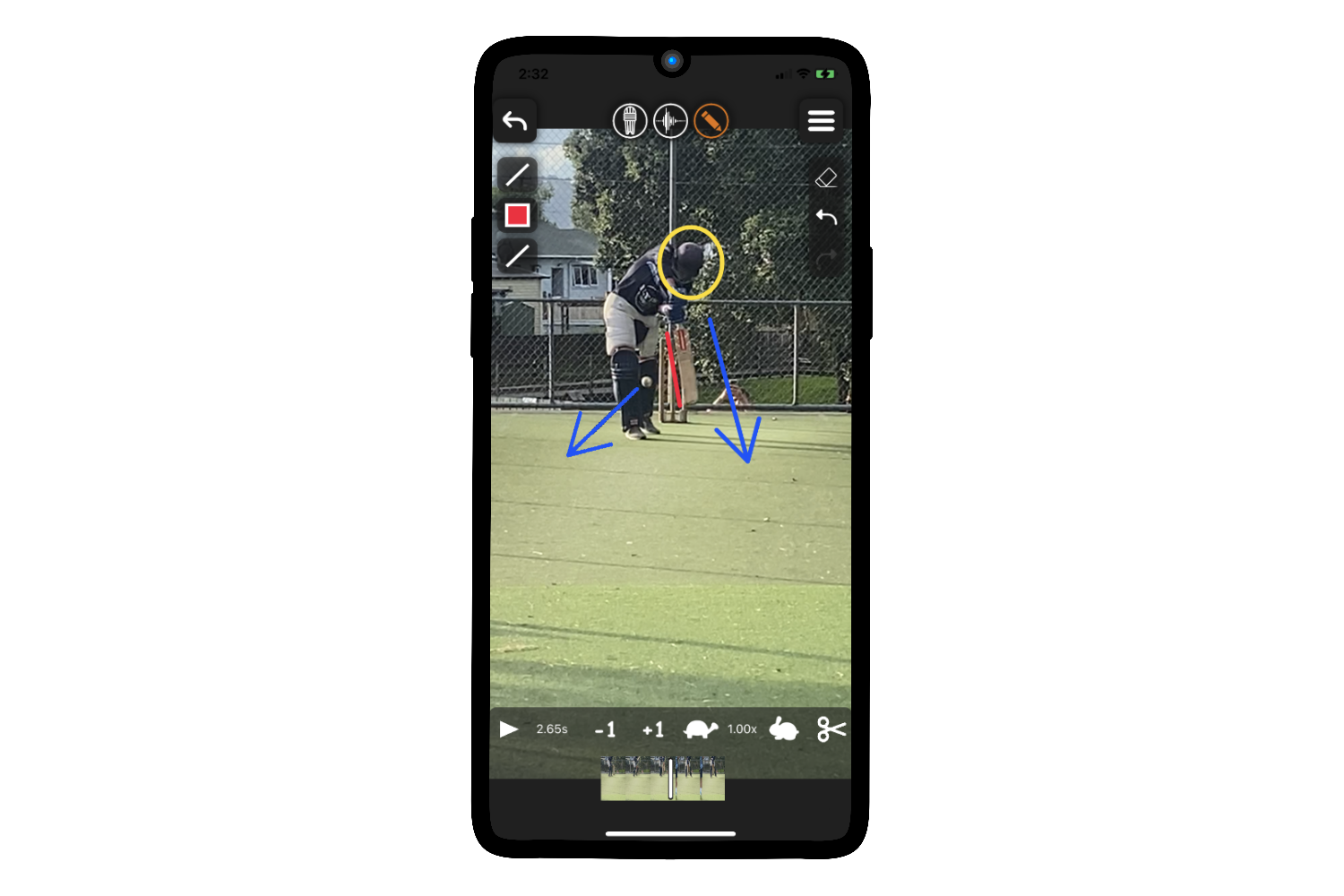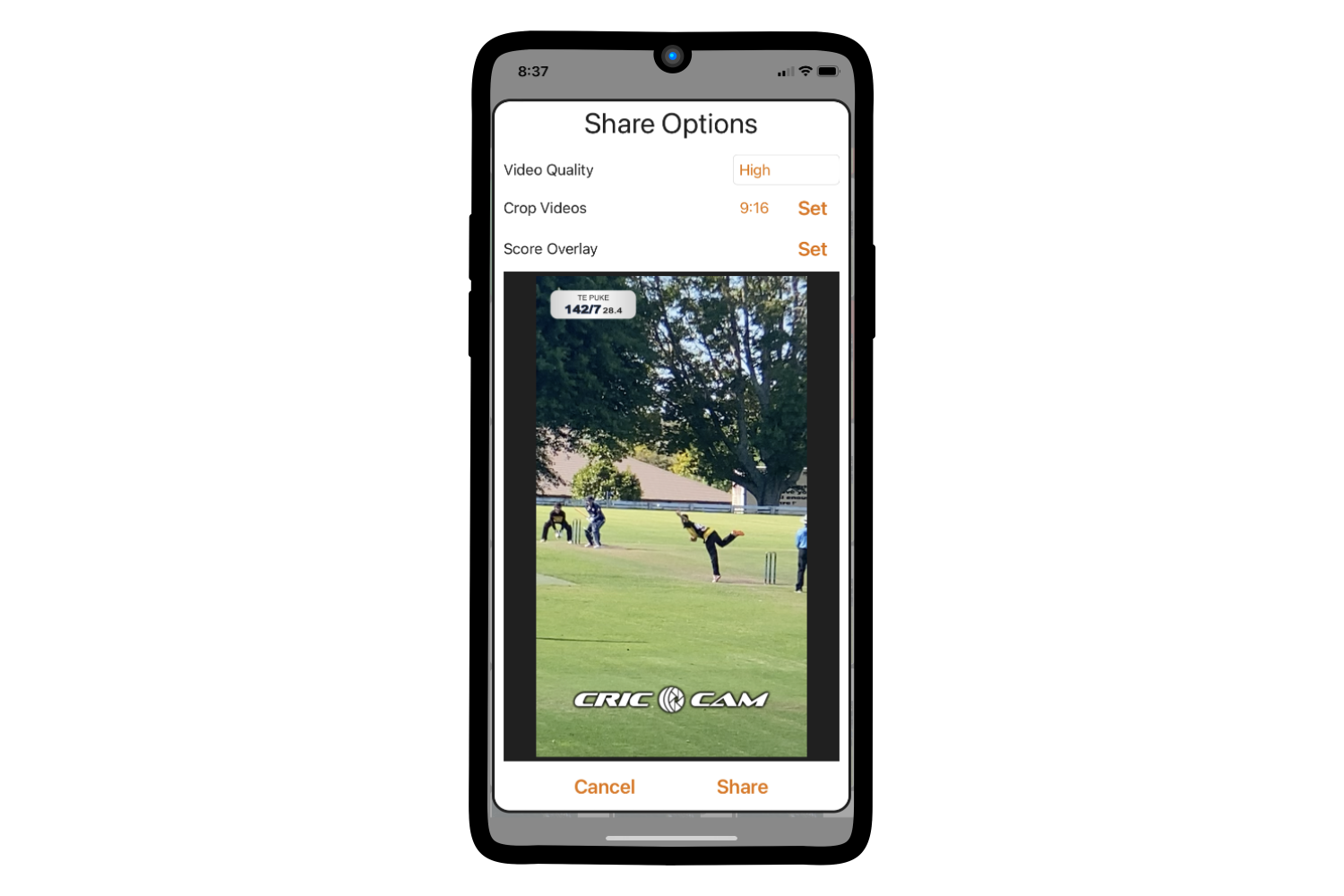Tools
For Coaching

Technology can be of great assistance in improving training methods and making coaching more accessible. The CricCam app offers a range of features that can take your coaching to the next level. In this article, we will explore the different tools that CricCam offers for coaching and how they can be used to get the most out of your sessions.
Remote Recording
Remote Recording is one of the most useful features the CricCam app offers. Thanks to this feature, coaches can control one or more recording cameras remotely and capture every aspect of a training session from multiple angles. This is particularly useful when operating a bowling machine, as coaches can use one hand to feed the machine and the other to control remote recording on the CricCam app.
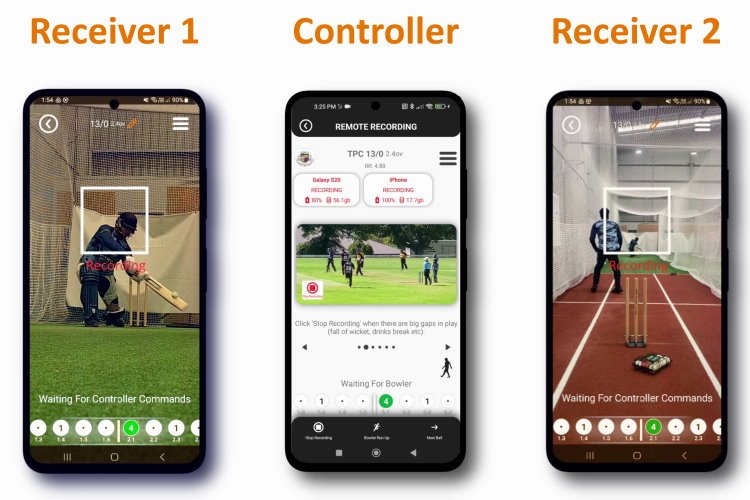
Custom Video Tags
Each ball can be given a custom tag with its own name and colour, allowing you to easily filter and find specific moments later. For example, if you’re working with a batter, you can tag each shot with specific details such as the type of shot played, whether it was hit or missed, or any technical issues that need to be addressed. You can also use the Shot Direction selector to quickly tag for direction or shot type. You you are ready to view your videos, you can filter the video clips based on the custom tags. This makes it easy to isolate and review specific moments from the session at a later point in time.
Annotate Your Videos
CricCam also offers drawing tools that are useful for coaches who want to get their point across to their players. The app’s drawing tools make it easy to highlight specific aspects of a video clip, including a player’s footwork, body position, or any other aspect of their game that needs improvement. Coaches can use a variety of drawing tools, including arrows, circles, squares, and lines, to annotate videos. They can also choose the colour and thickness of the lines to ensure their annotations are visible. Coaches can then share annotated clips with players, making it easy to discuss and review specific aspects of their game.
Share Videos With Your Coach
Send video to your coach who can then load the video into the CricCam app. From there they can analyse the video with CricCam’s feature rich video player, annotate the video with any issues they have identified and reply to you with their thoughts and annotated video.
By using these tools, coaches can identify areas for improvement, provide feedback, and ultimately help their players reach their full potential. With the app’s custom tagging, remote recording, and drawing tools, coaches can take their training sessions to the next level and help their players reach their full potential.